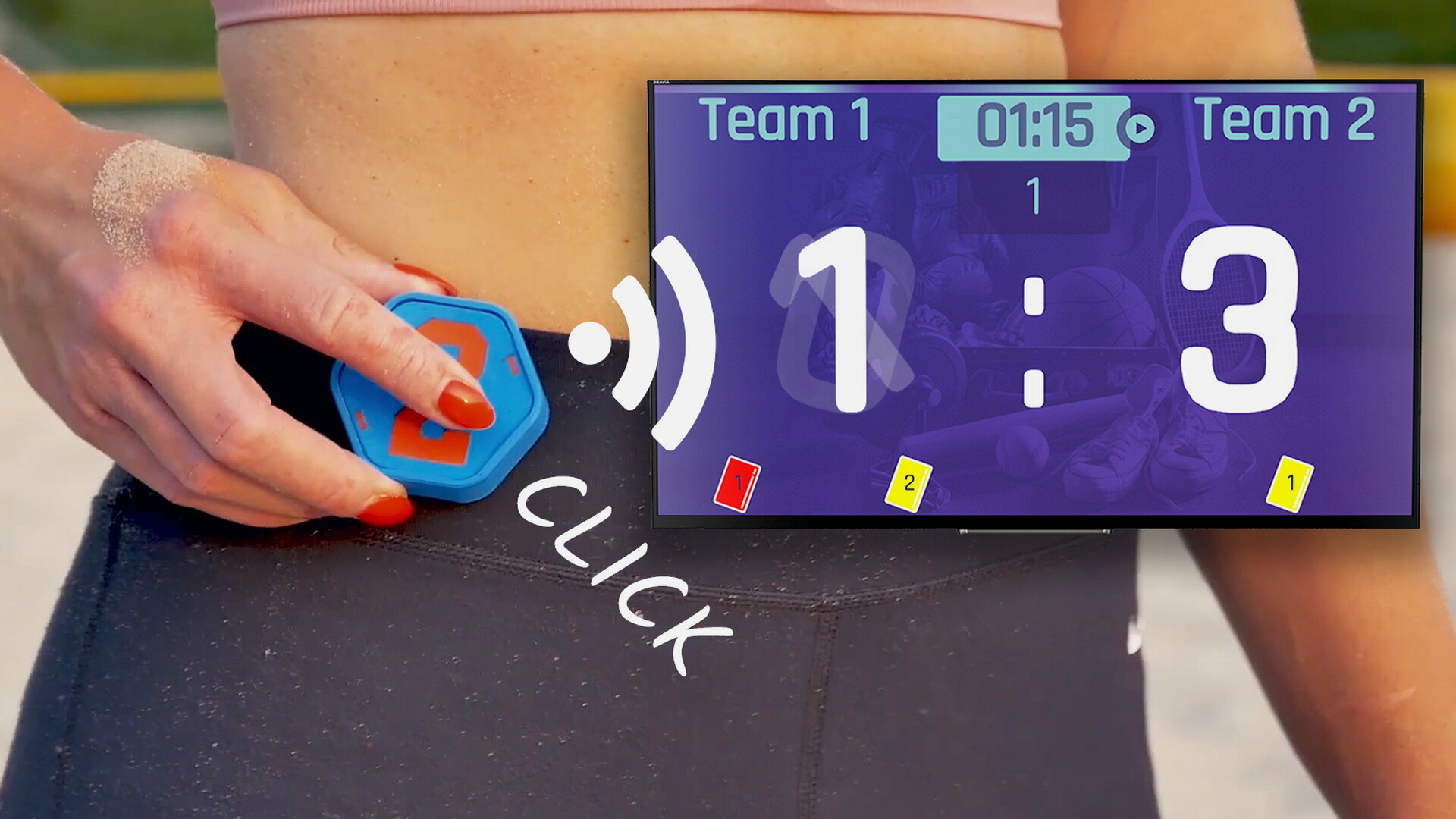How does it work?
You take a tablet with the topscoreboard application with you for playing sports. You can count the score using the touch control of the application. Children on the playground, students in the gymnasium, boys on the tennis courts or playing ping-pong, simply anyone and anywhere. Everything is free.
Remote control
You use the touch control in the application on the smartphone, which serves as a remote control for the large topscoreboard TV boards.
How does it work?
You take a tablet with the topscoreboard application and buttons with you for playing sports. You control the counting by simply pressing the buttons. Children on the playground, students in the gymnasium, boys on the tennis courts or playing ping-pong, simply anyone and anywhere.
You control the basic functions of the topscoreboard with the buttons - adding points, correcting the score, starting/stopping the timer.
The buttons have only one touch - pressing surface, you don't have to concentrate during the game to see if you clicked on the right place, you just simply hit the button and the point is added to you.
No attendant
At the sports field, which has a topscoreboard TV board, you get buttons from the operator and you count your match yourself. You do not need any attendant. Your game will be on another level and it costs the operator nothing. Its board is used not only for professional and competitive matches. It is very easy.
How does it work?
Install the topscoreboard application on your smartphone or tablet - in addition to having a topscoreboard for personal use, you also have a remote control for the large topscoreboard TV. Control is via WIFI. Both the board and the controller must be connected to the same WIFI network.
Remote controler
With the topscoreboard remote control, you can easily set up and run your custom template. Next, you play and count yourself with the buttons.
If a competitive match, tournament is being played you can fully setup and control the counting of the topscoreboard TV during the entire match. Control is simple and intuitive.